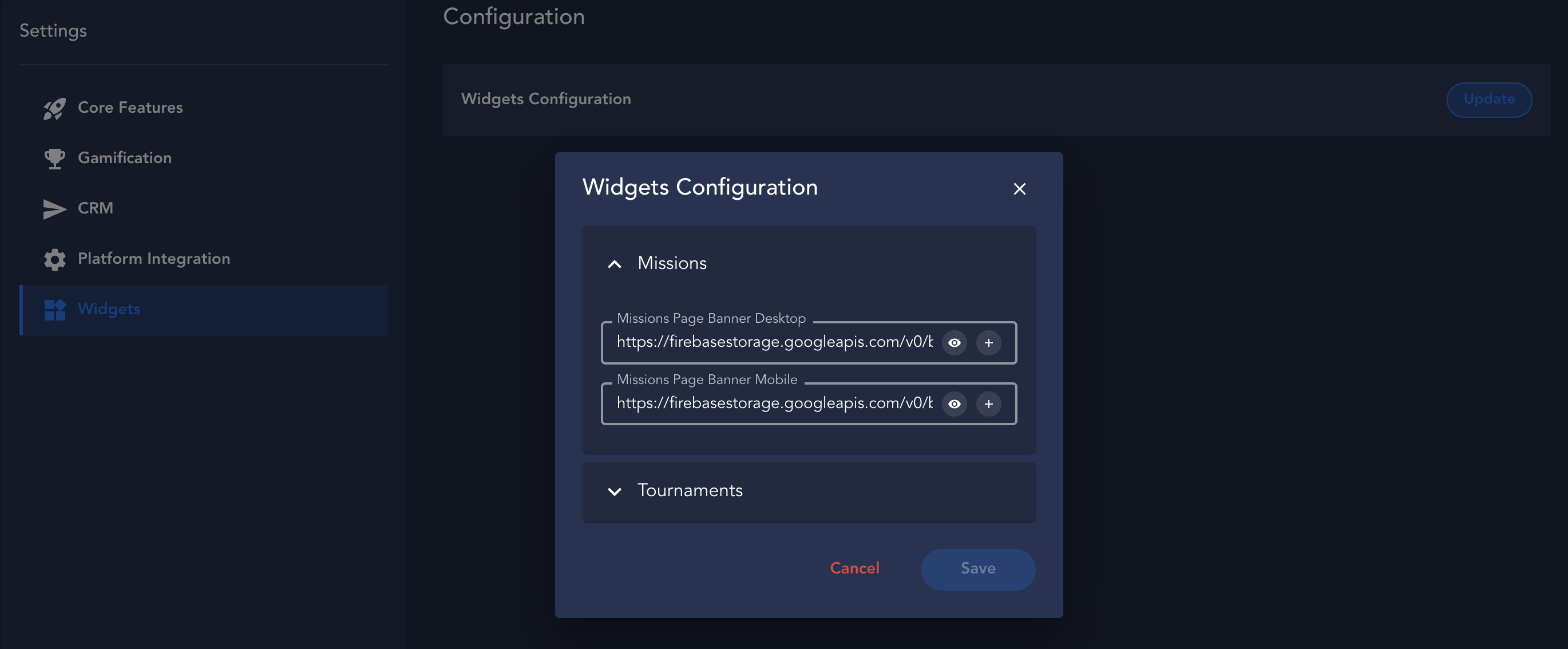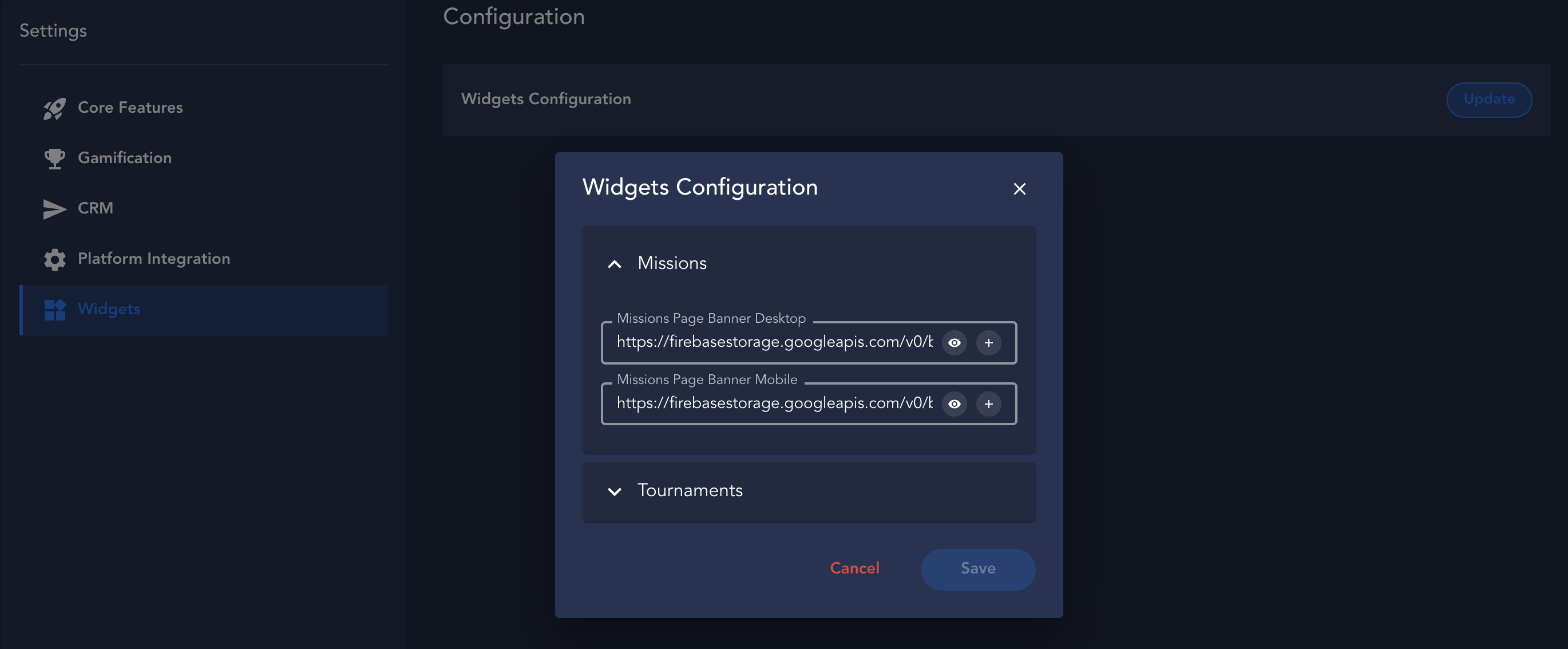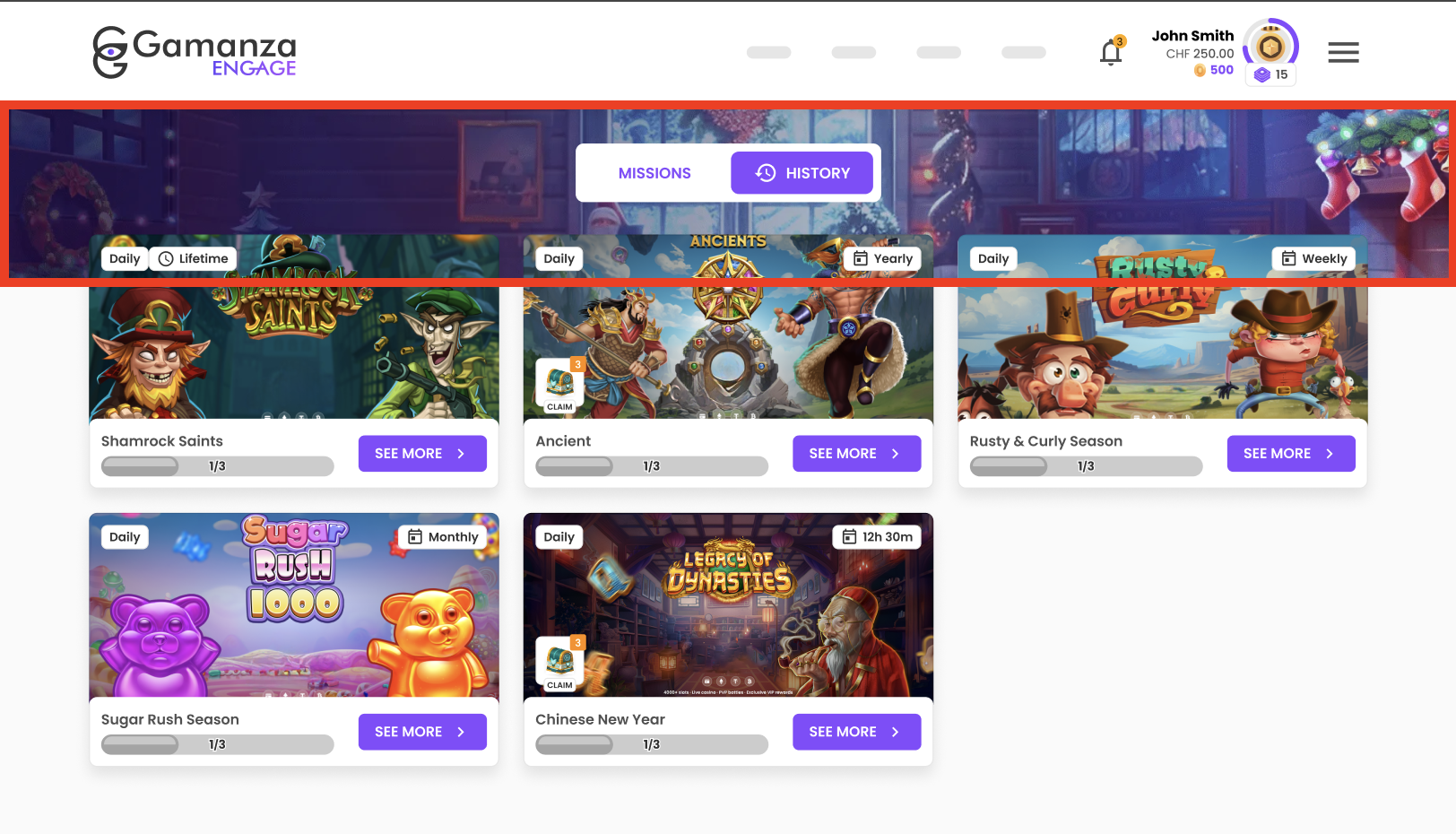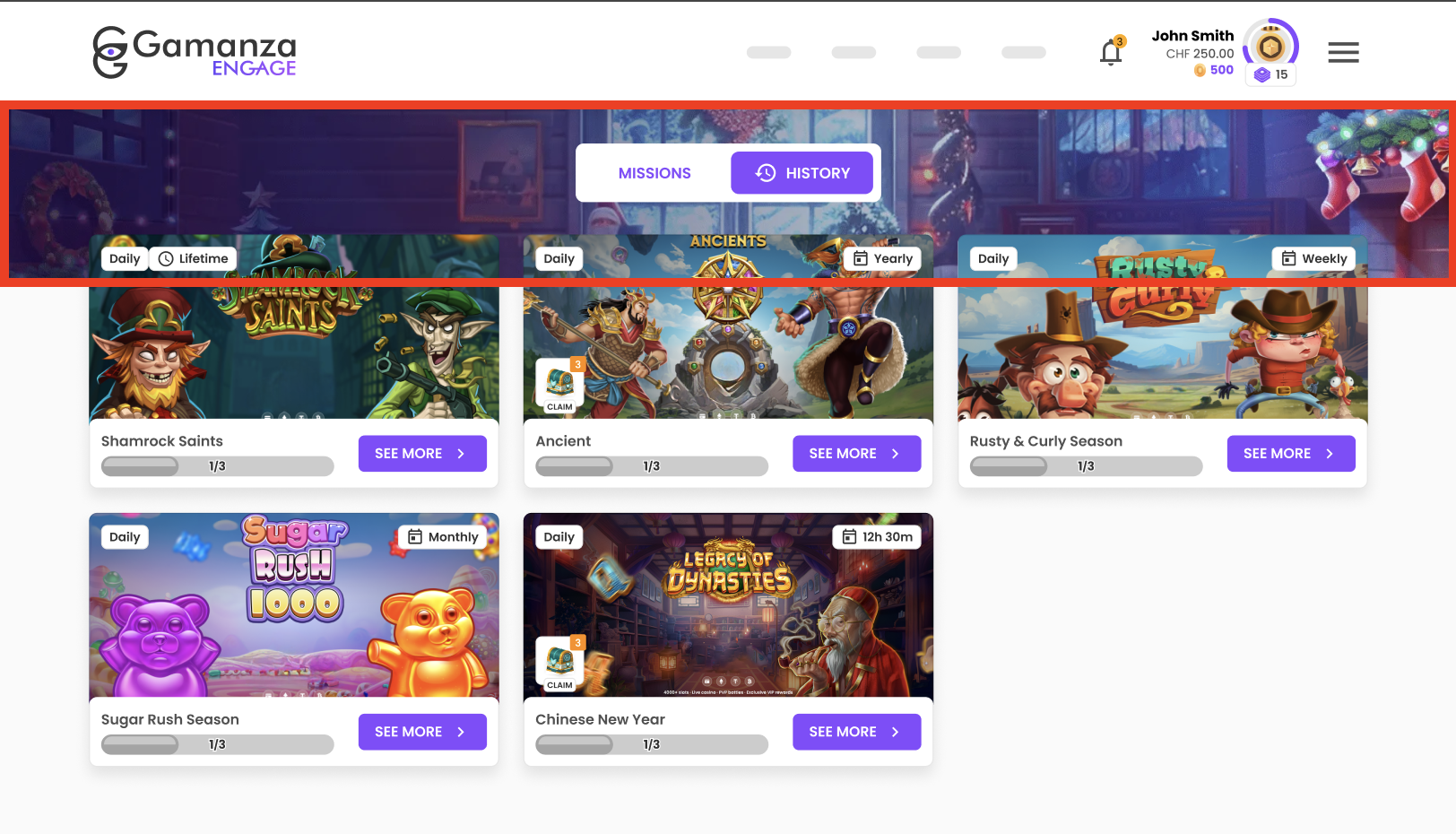Missions Page
Description
This widget displays all information about bundles, missions, and objectives in an independent widget.
Configuration
- class
<string|required>: gamification_widget - data-type
<string|required>: missions
Important notes
- The Image in the header can be customized through the Backoffice (See Customization section for details)
- The "Desktop" version appears in window widths above 992px.
- The container max width is 1200px
- Only one mission bundle per timeframe will appear in the active mission bundles list
Upcoming Redesign
The missions page is currently being redesigned to match the tournaments page. What you see below is the new layout which will be released to production soon.
Example:
Show me the code!
<div class="gamification_widget" data-type="missions"></div>
UI views:
- Mission Bundles List
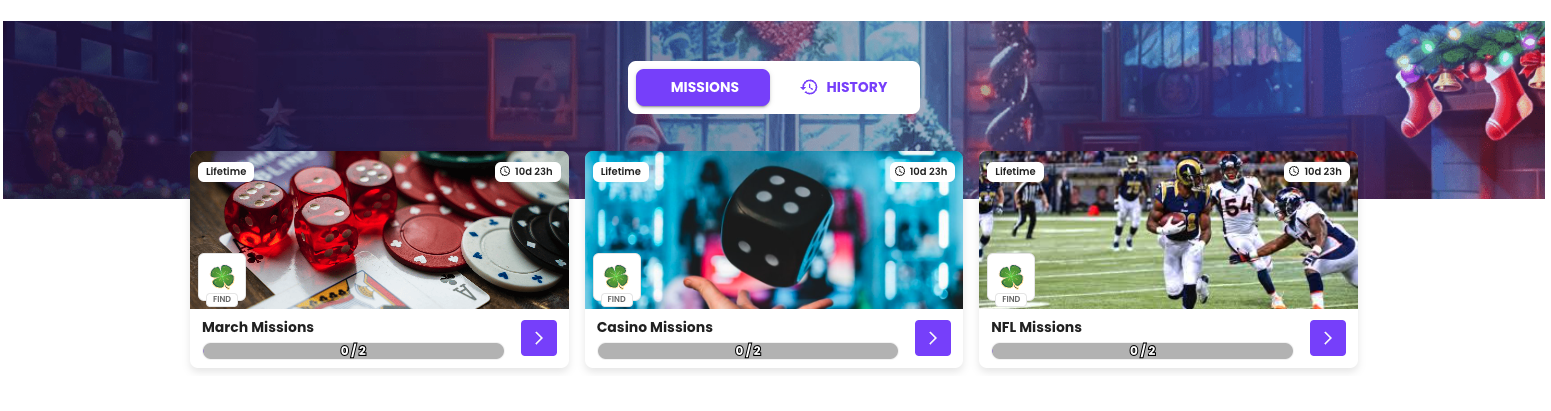
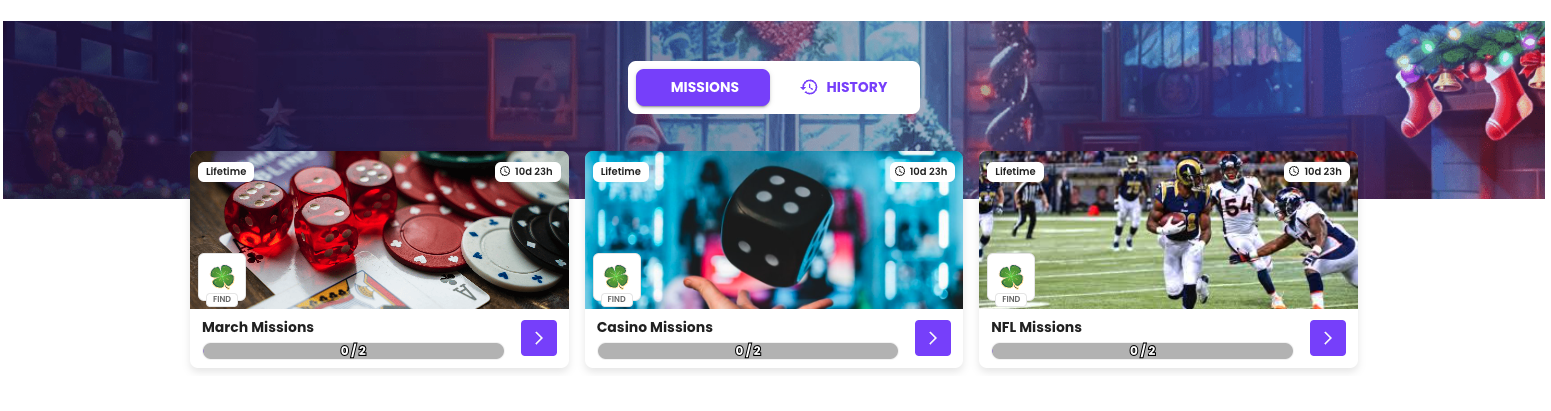
- Mission Bundle Details
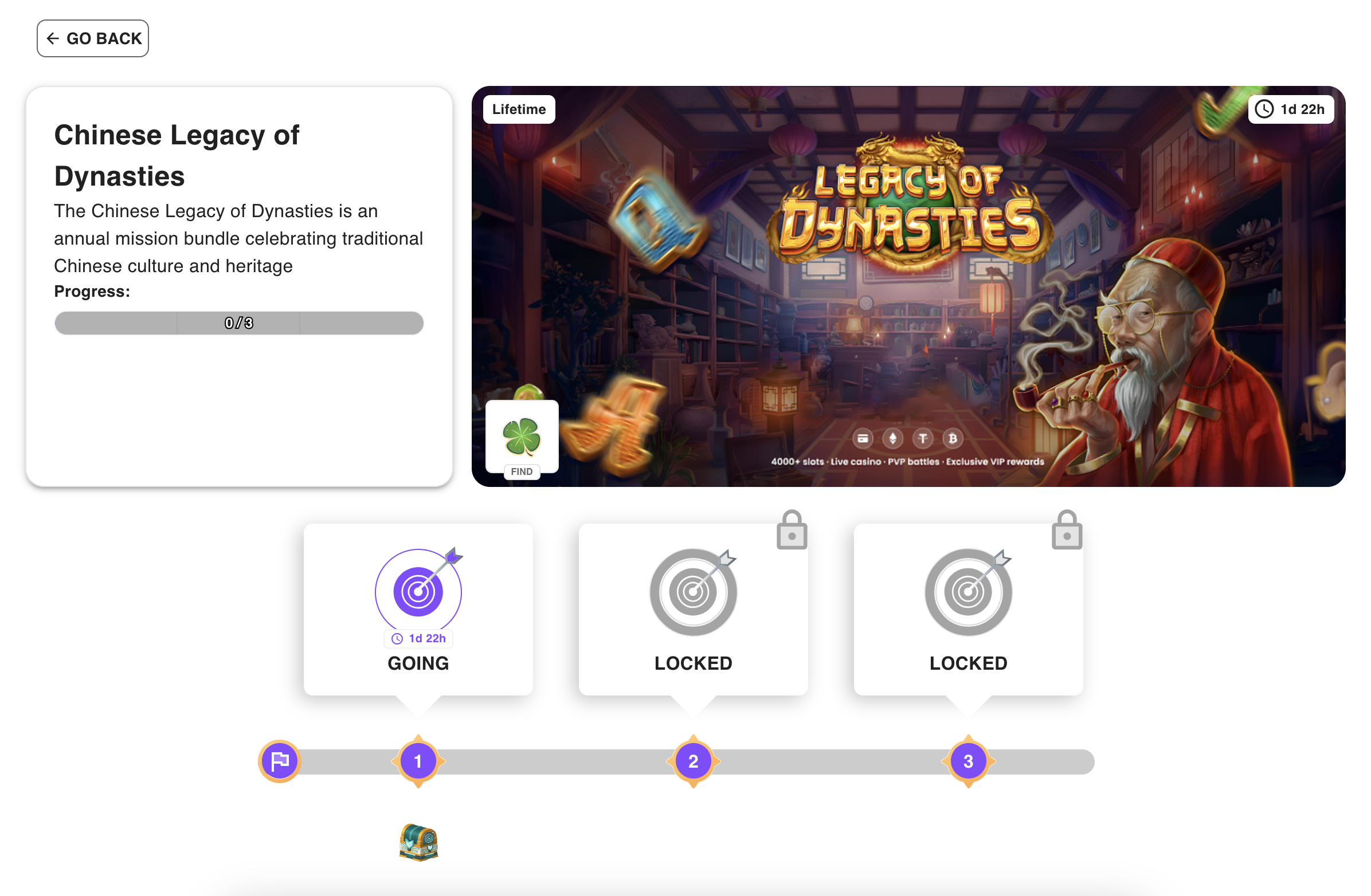
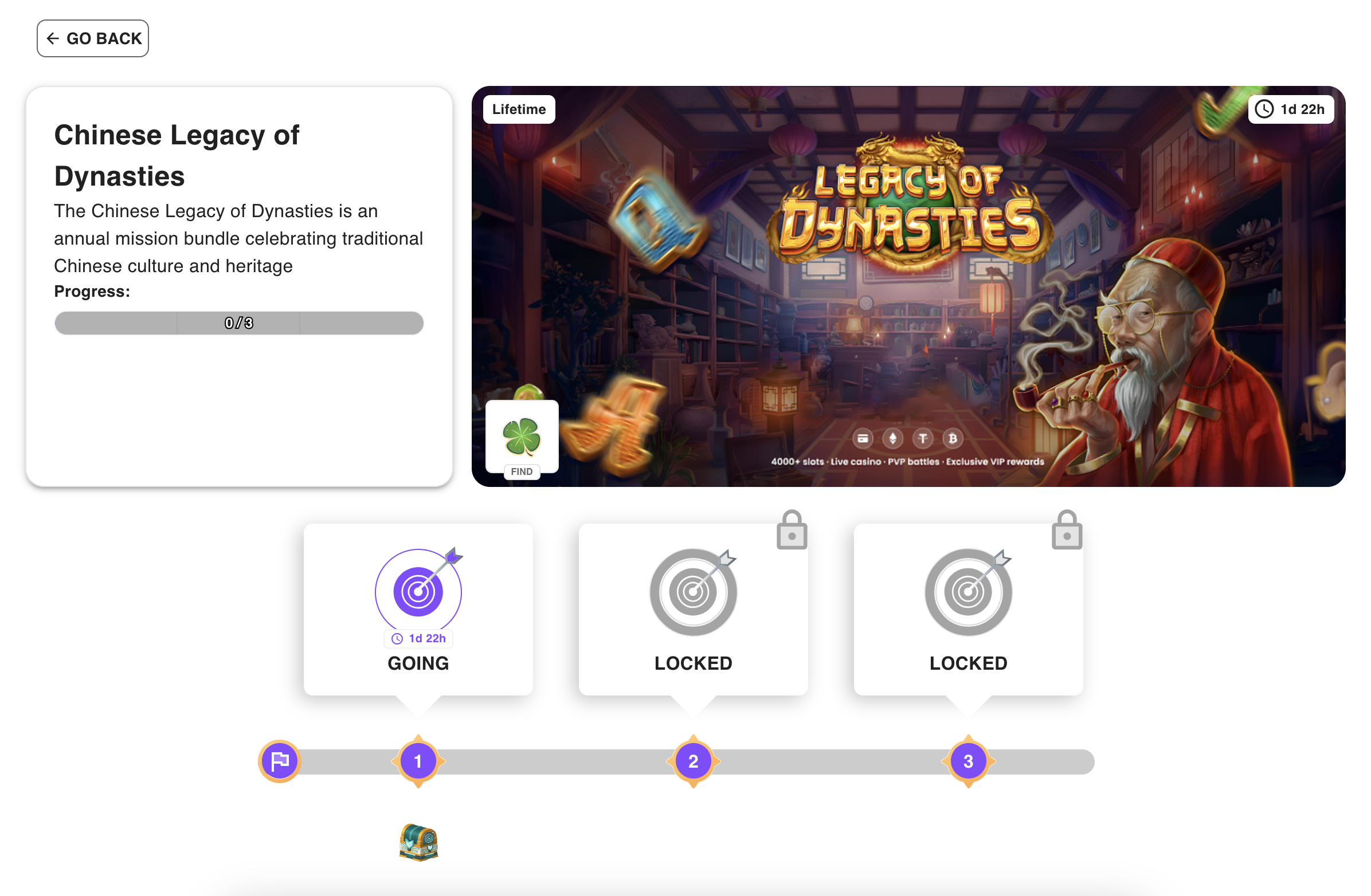
- Mission Details
When you click on any individual mission (if it is not locked), a dialog will appear with the objectives.
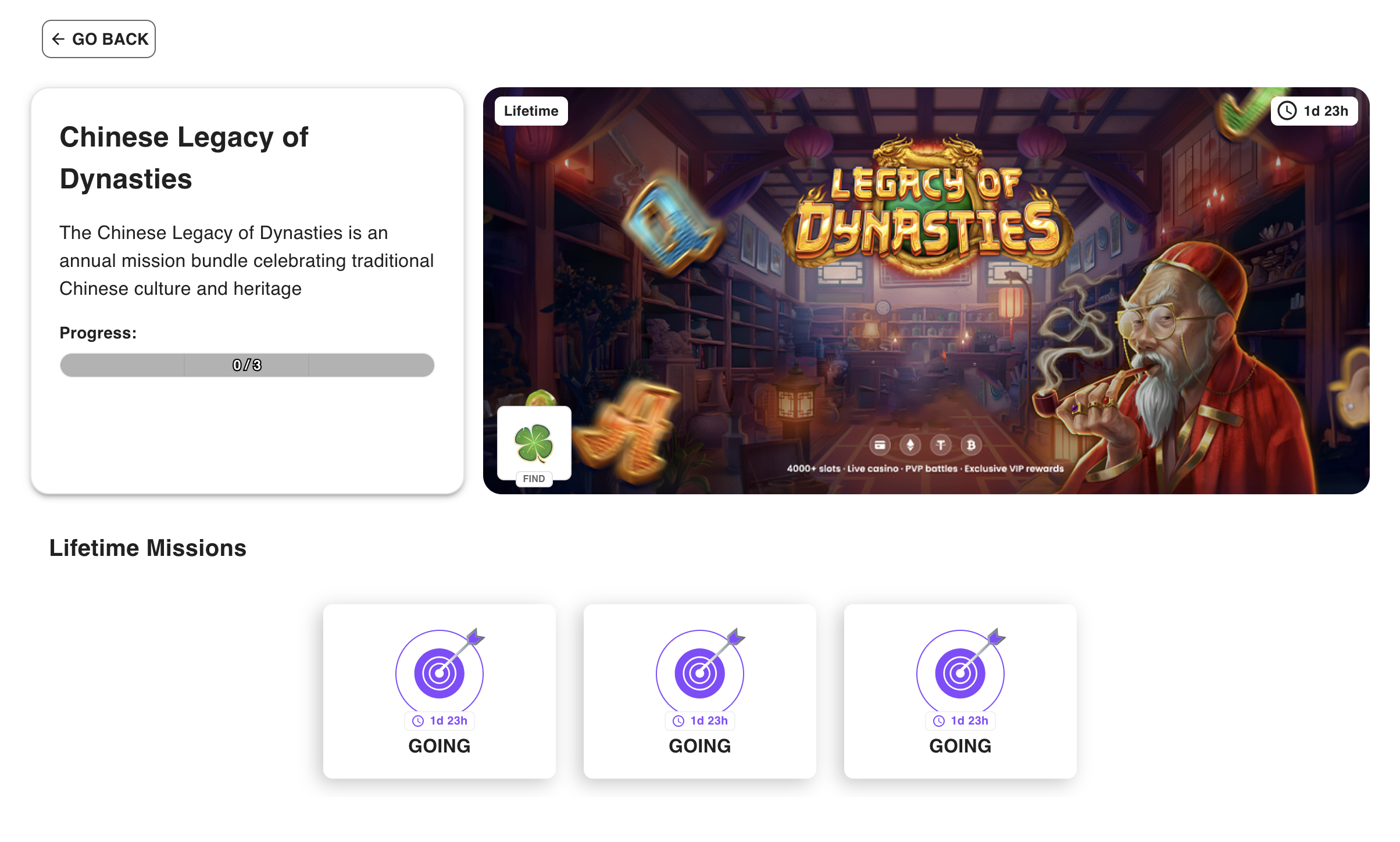
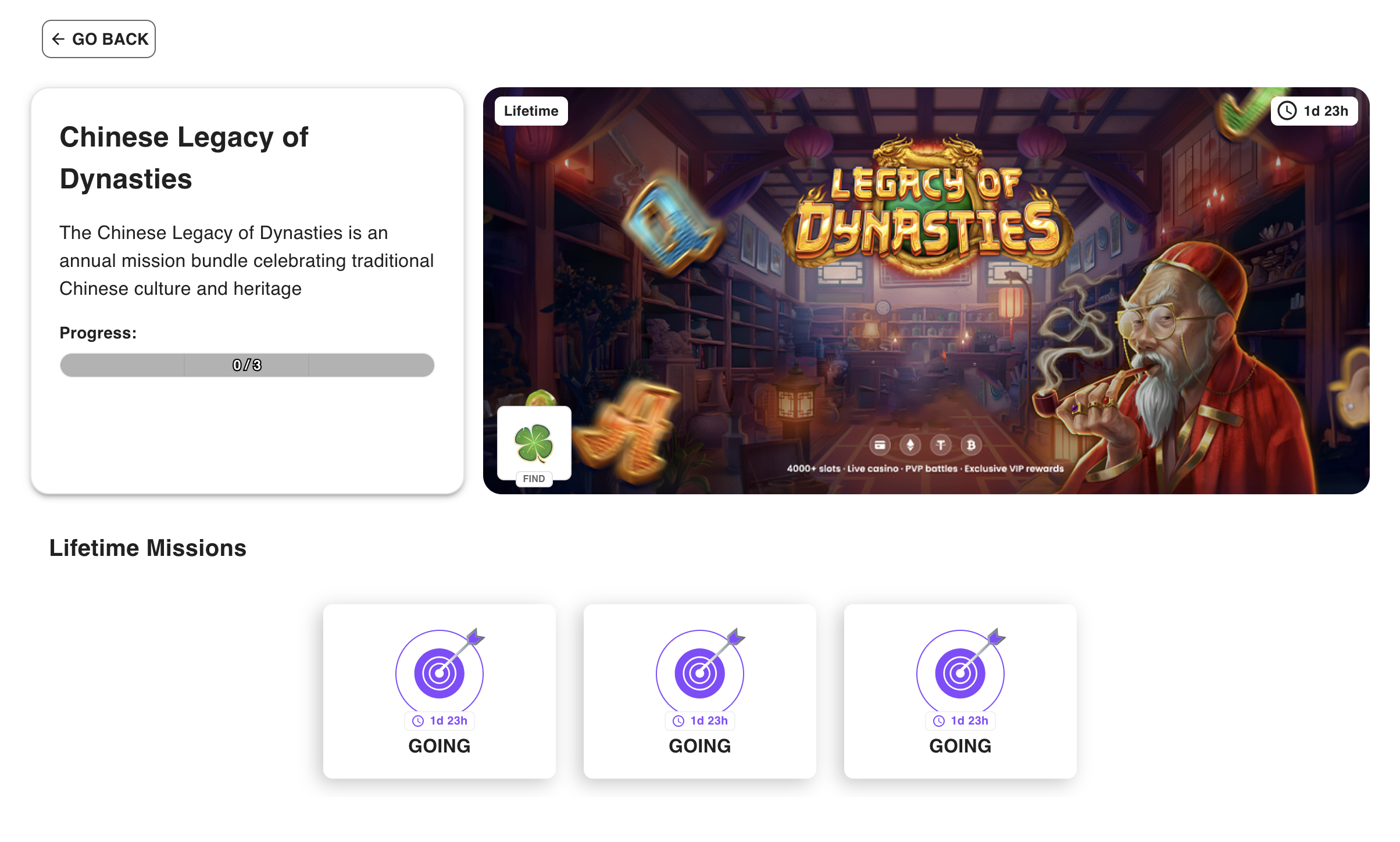
- Mission Bundles List (Mobile)
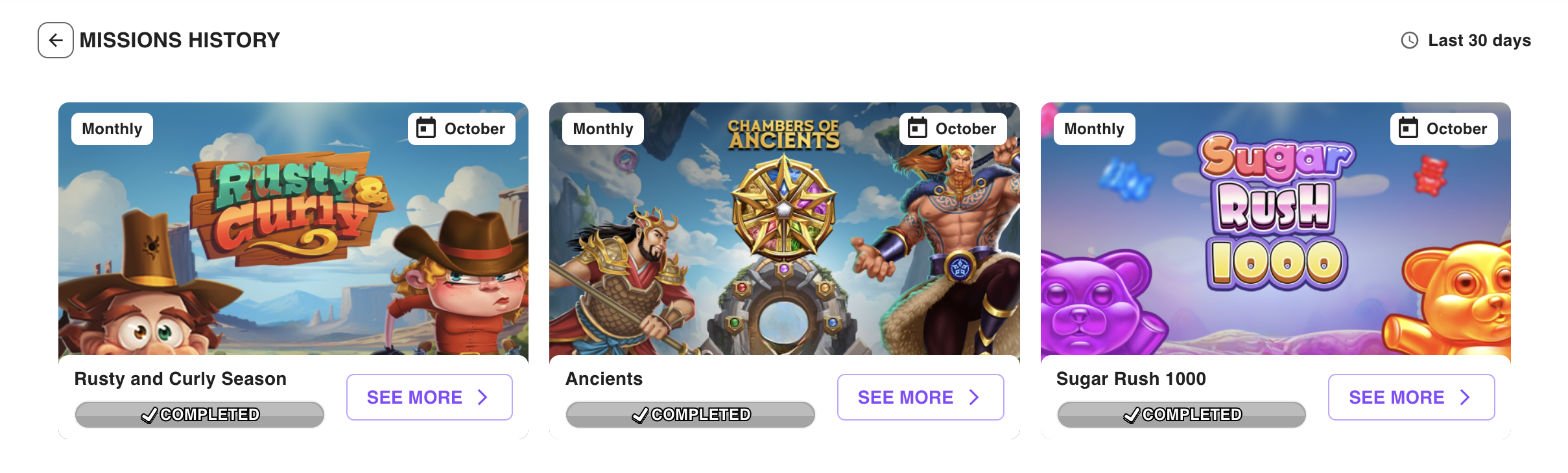
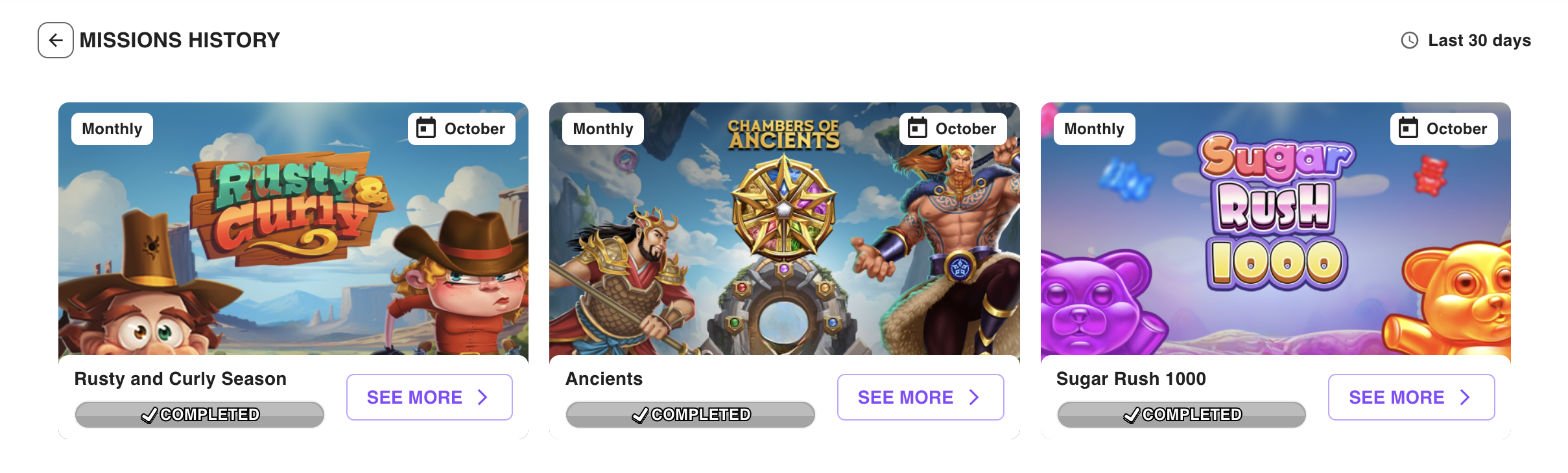
- Missions List (Ordered / Any Order) (Mobile)
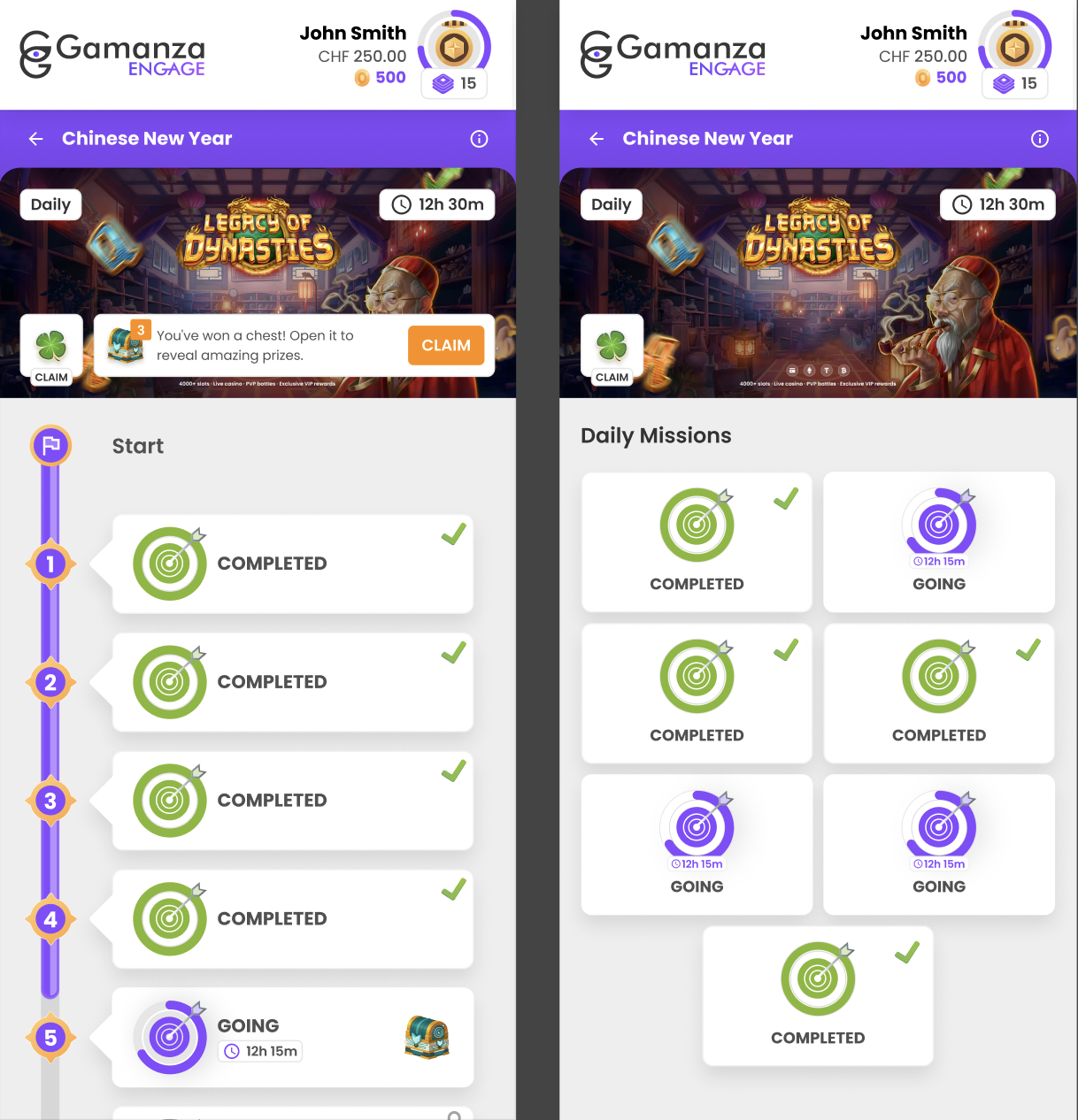
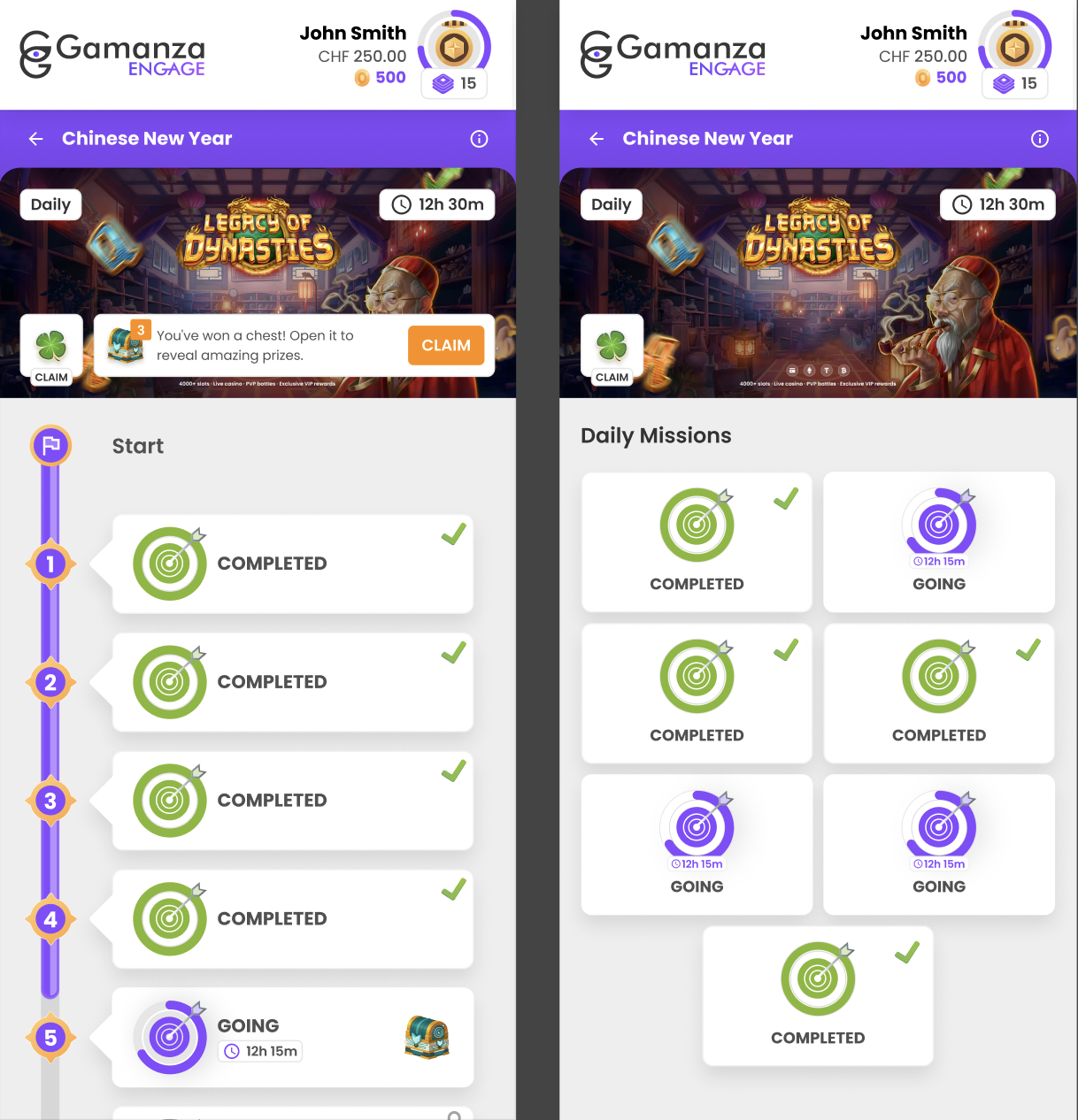
Customization
The following features can be customized for the Missions page. To modify these values head to the Backoffice (Settings -> Widgets):
Banner image
- Recommended sizes:
- Desktop 1200px x 180px
- Mobile 400px x 110px
- If no banner is added, a solid theme color background will be used