Optimove Integration
Gamanza Engage, the Player Engagement unit of Gamanza Group AG is pleased to announce the integration of its advanced loyalty and gamification suite with Optimove’s AI-Driven CRM Platform. The integration introduces AI-Orchestrated Gamification and many new player engagement and personalization capabilities for iGaming and Sports Betting operators.
- Use Gamification attributes when building CRM segments, such as current rank, number of XP points, missions active, reward shop purchases etc.
- Use Gamification events as triggers for marketing communications, such as level-up, item purchased, missions completed etc.
- Target specific audiences with specially created and invite-only missions and tournaments (eg. VIPs)
Getting Started
In order to properly configure the Gamanza Player Engament Platform with Optimove you need to have already setted up your PEP instance and have access to the Admin UI.
Additionally you need some information from Optimove required to successfully configure the integration, please refer to this documentation to see the requirements: Enabling Optimove Server Side API
The configuration in the Gamanza PEP is very easy, please login into your Admin UI Instance with the proper user role, then go to System Settings, CRM Integration:
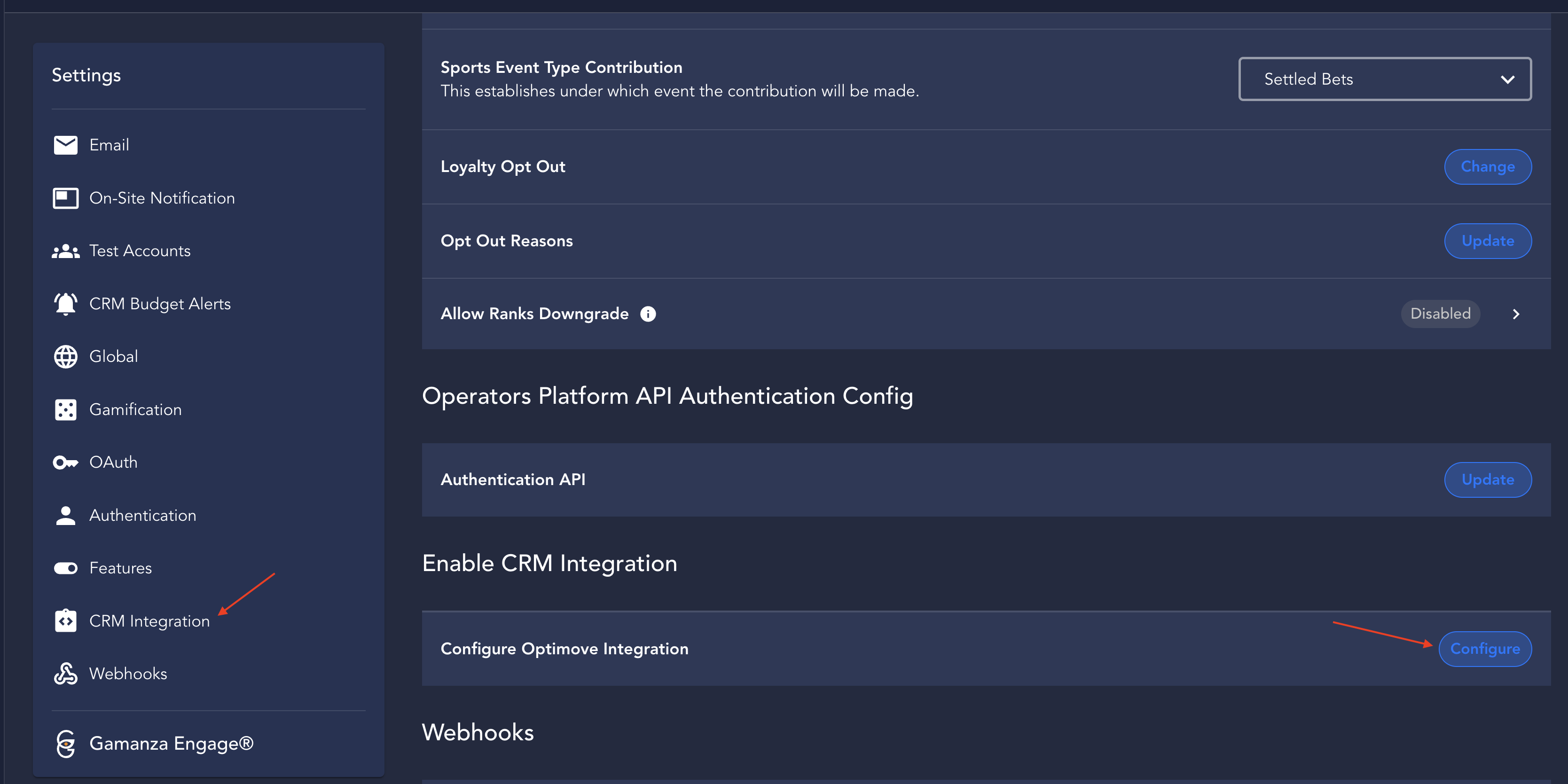
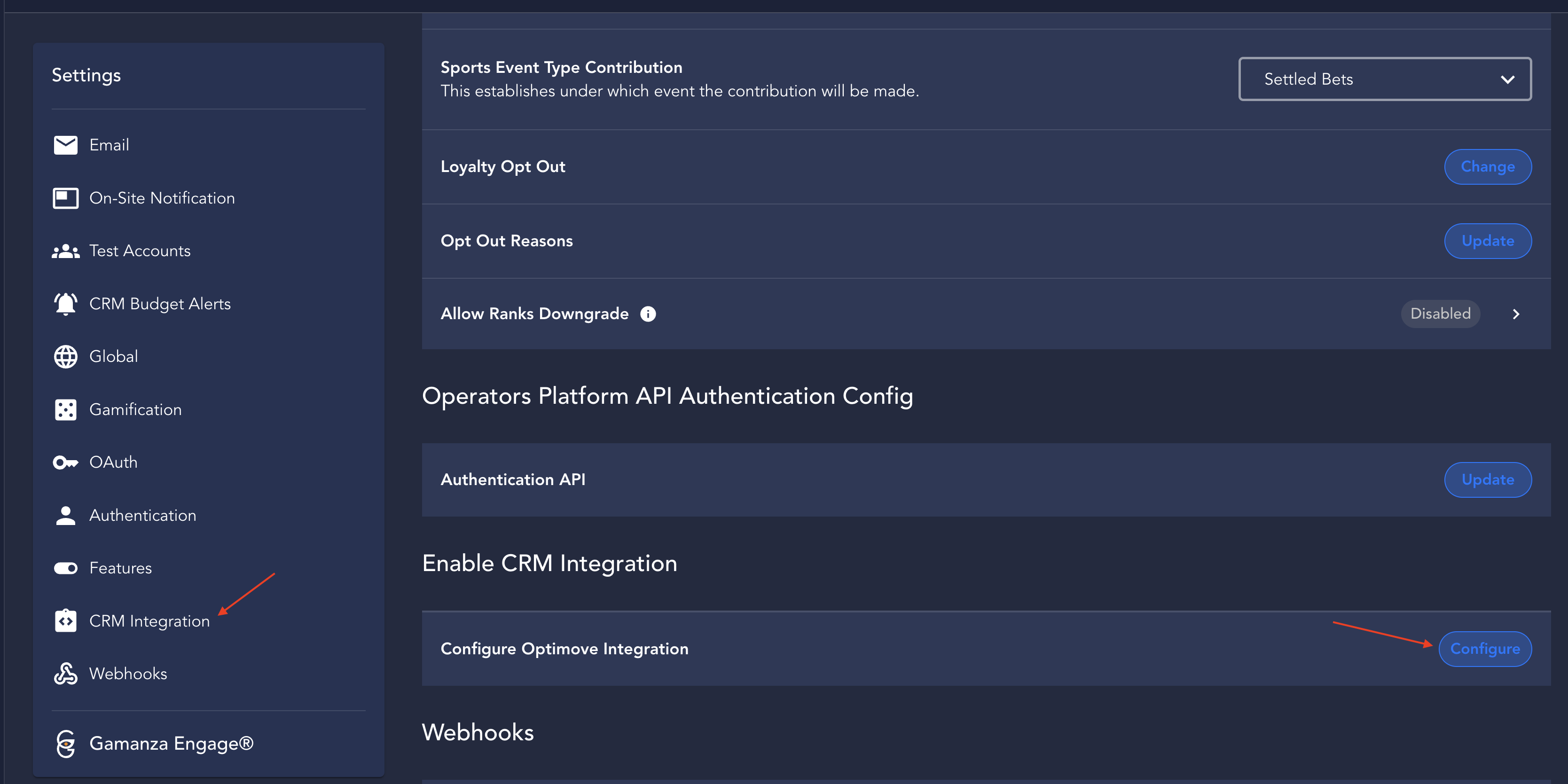
Notice that you need to contact your Gamanza Engage Customer Success Manager to Enable the Optimove Integration
Once you click the configure button, a modal window should appear in your screen, this modal contains a form where you can introduce you Optimove instance settings:
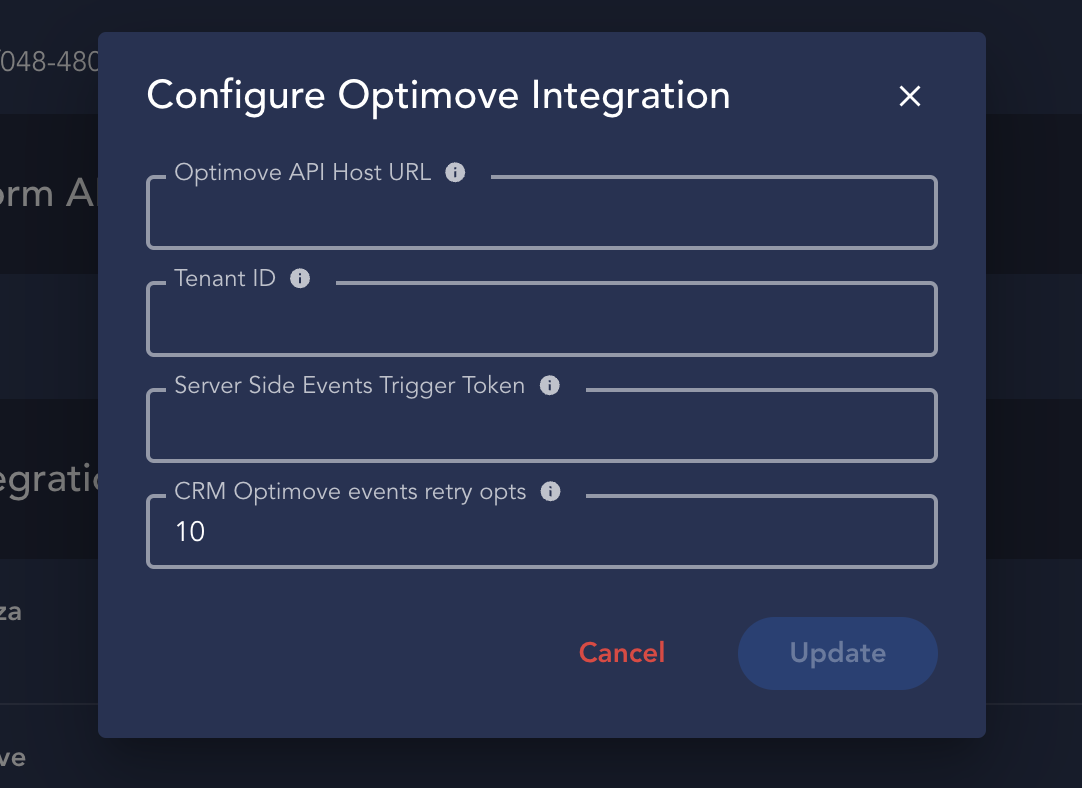
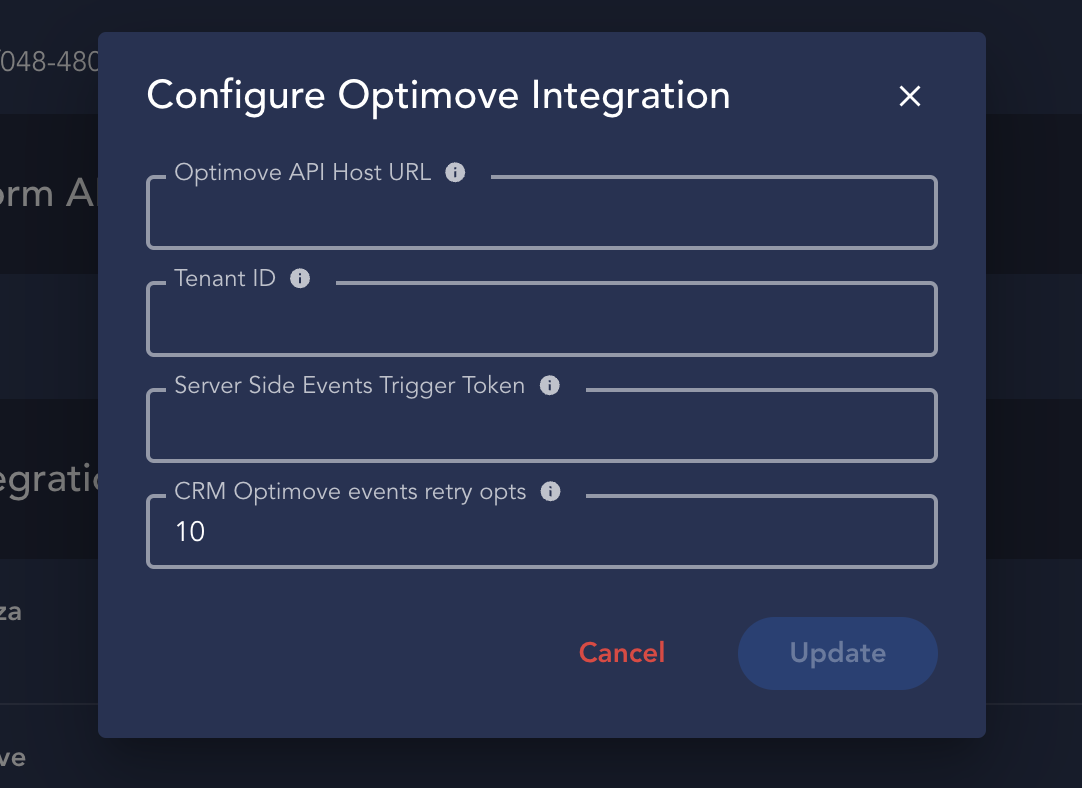
If you need help with the information required in this configuration form, please contact your Optimove Customer Success Manager (CSM) or other Optimove point of contact to request implementation of the server-side API for real-time in your Optimove site
And that's it! Now your Gamanza Player Engagement Platform instance is connected to Optimove. Now you can finish the configuration on your Optimove Instance and start sending Campaigns.

