Integration Process
As you can see in the intro section there is a main integration to feed data into the Gamanza Player Engagement system.
This main integration point is what we call the Platform API Gateway. This API Gateway supports OAuth Client Credentials as an authentication and authorization mechanism to allow your system to communicate with the Gamanza PEP.
As part of our integration process your Customer Success Manager, will share with you, your instance details that contains:
- Platform API URL
- Frontend API URL
- Admin Dashboard URL
Once you have this information you can share access to your tech team and start with the integration.
Gamanza PEP Platform API Authentication:
Once you have access to your integration instance you can navigate to System Settings. Find the menu called Platform Integration, click on that and then find the OAuth Section and click to create new credentials:
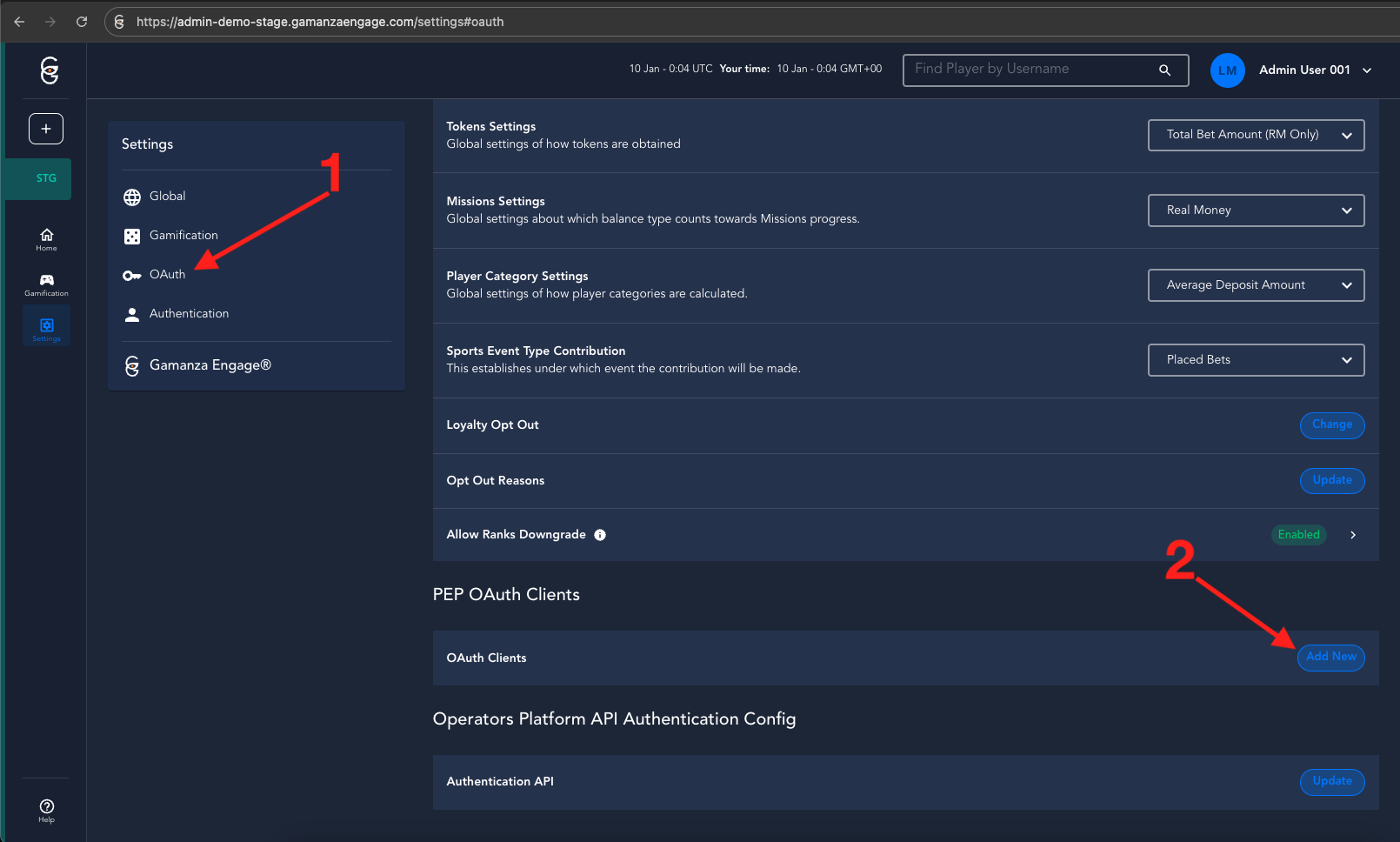
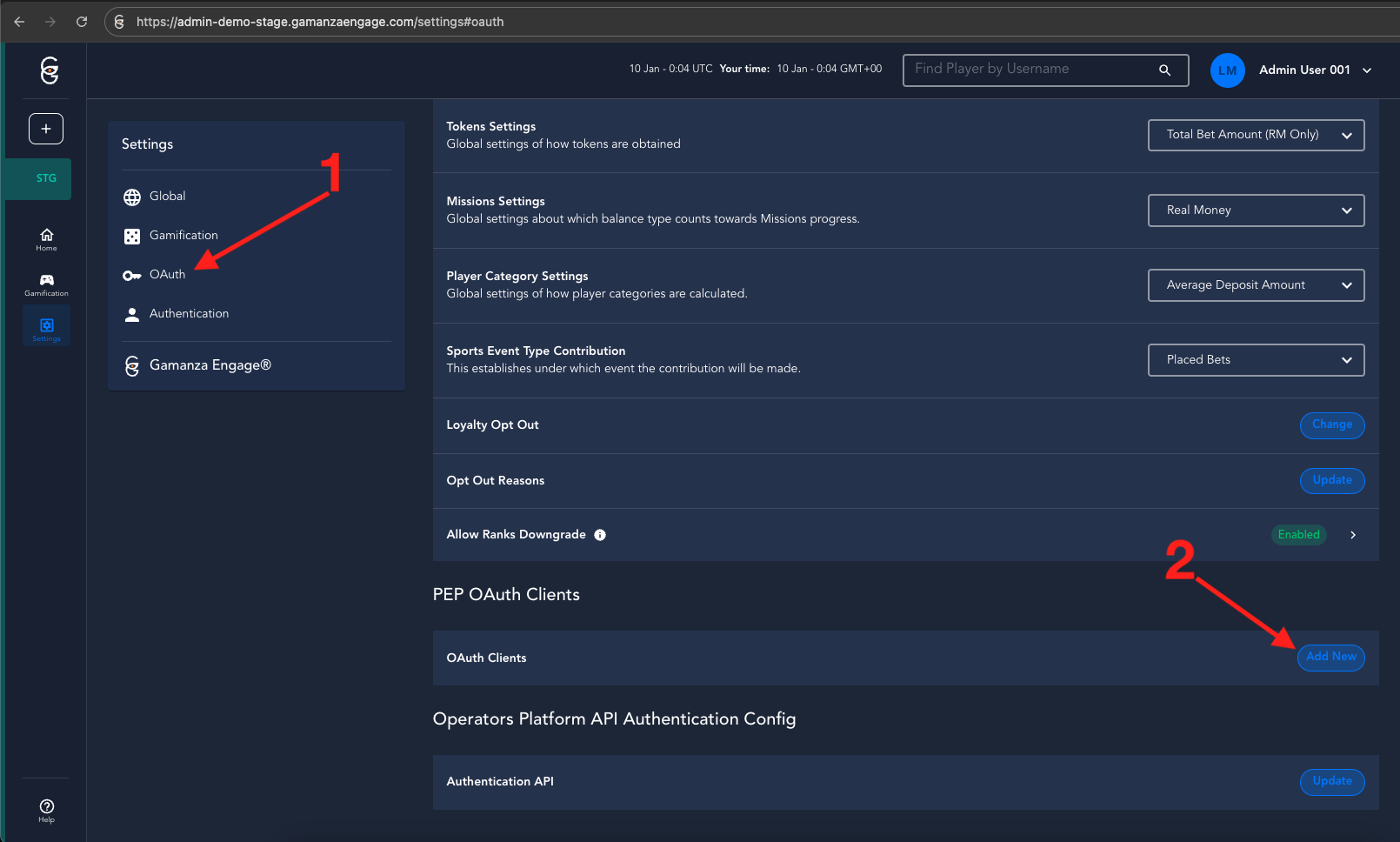
Then proceed to create you credentials by adding a meaningful name and description:
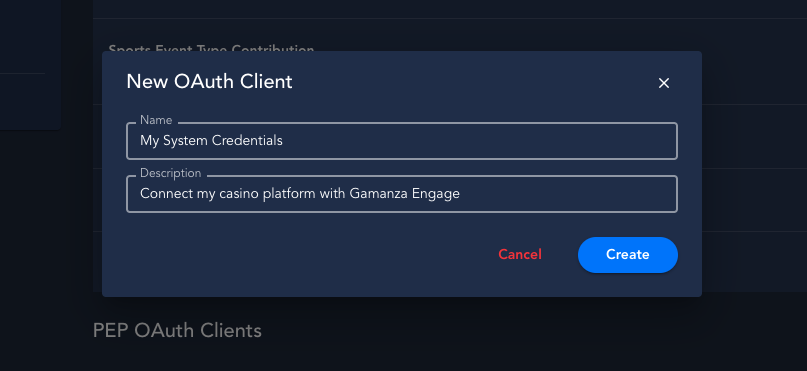
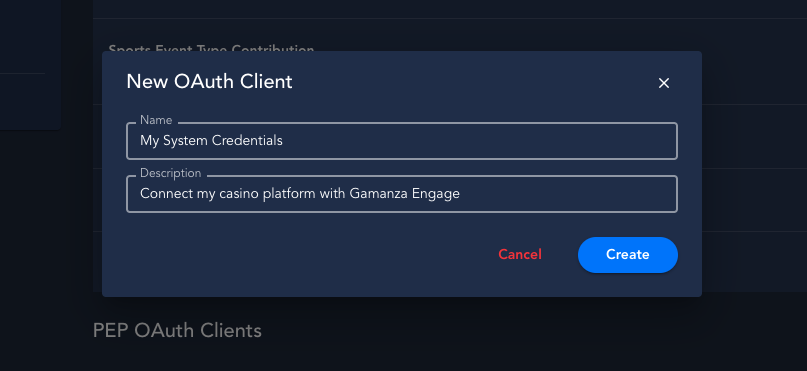
Finally, the system will show you your OAuth client credentials as follows:
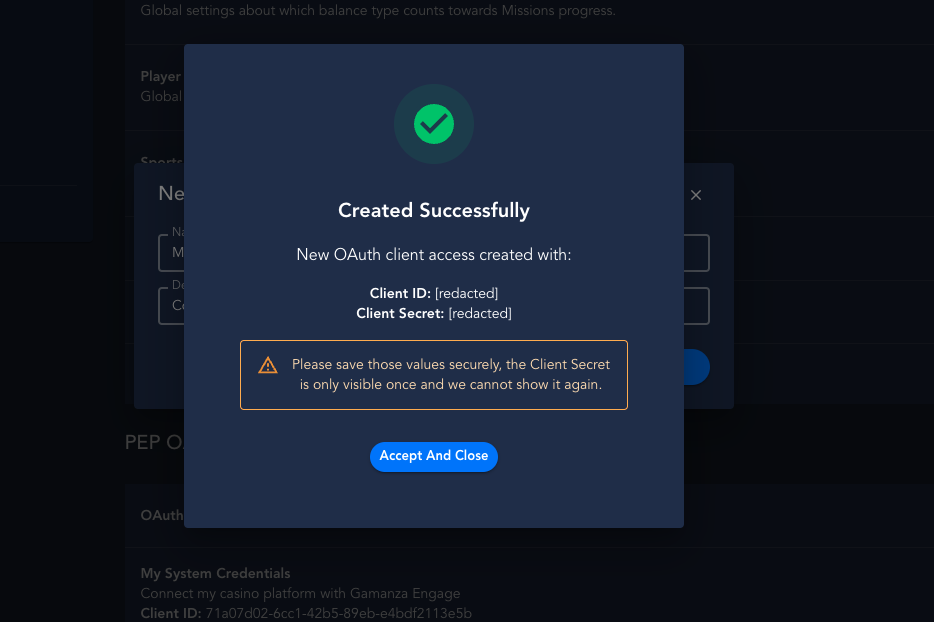
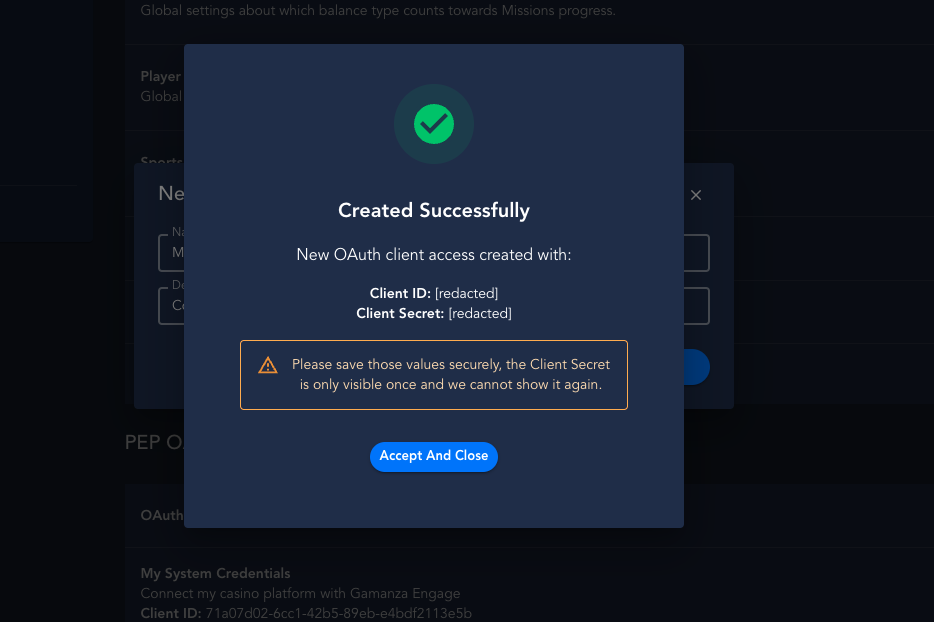
Make sure to securely store the Client Secret. It is only visible once, and when you close the window you will no longer be able to see it again.
If you think your credentials have been compromised, rotate them on all your systems.
Now you are able to authenticate with the Platform API and your system can start sharing information with the Gamanza Engage Platform. You can create as many client credentials as you need, so you can add as many credentials as your Dev Team requires.
The next step is authentication. Please check out the API specification to Generate a new Access Token